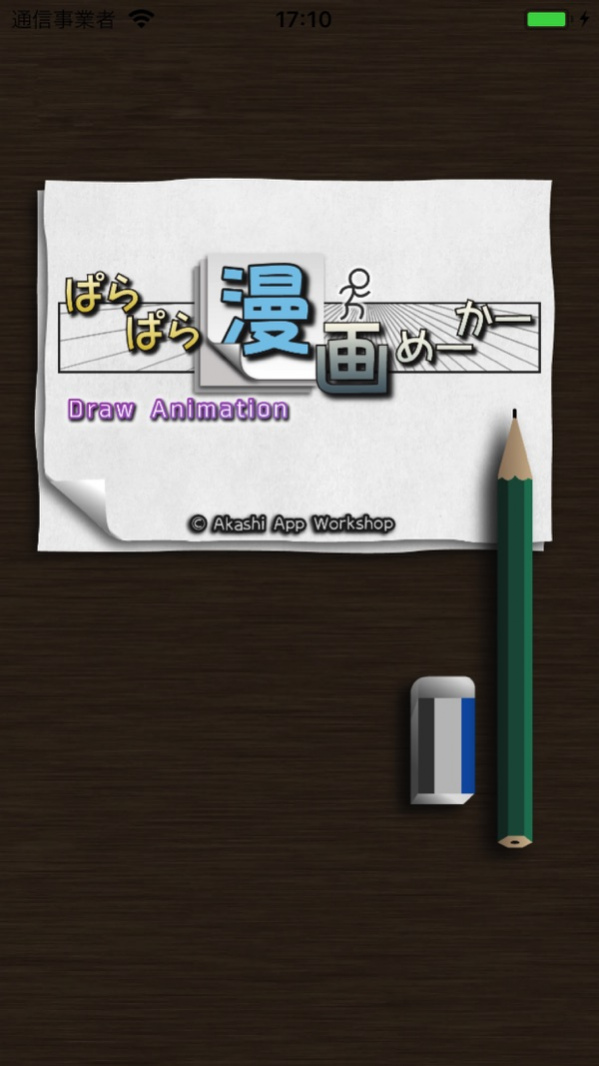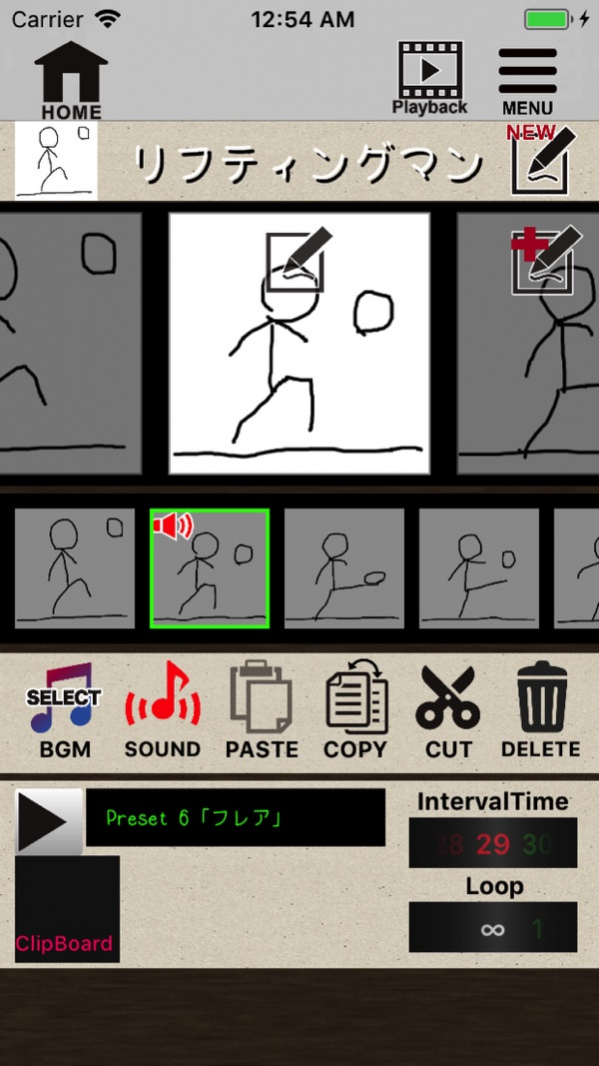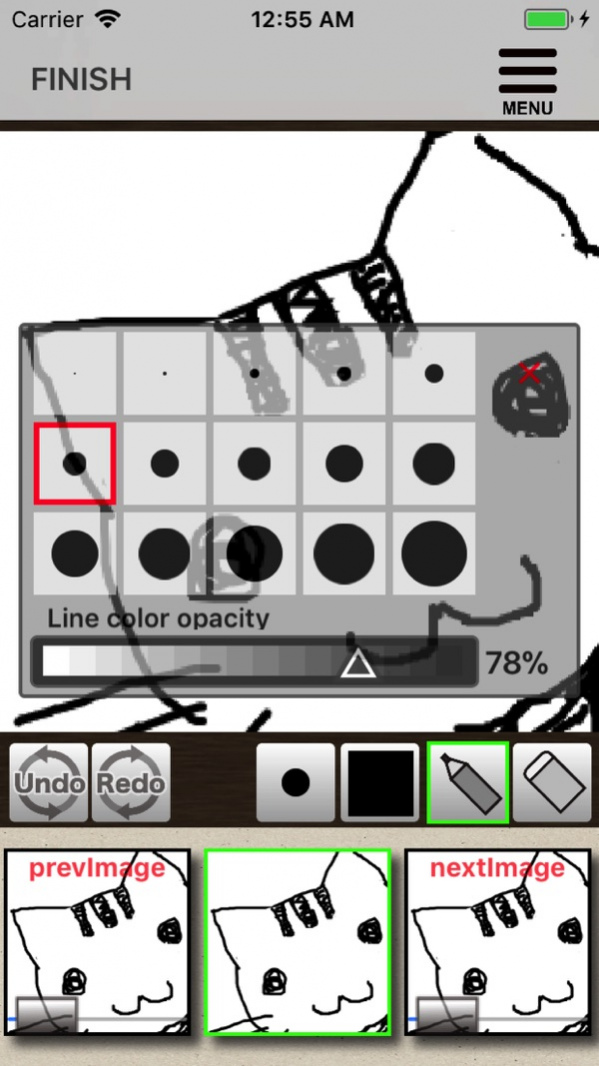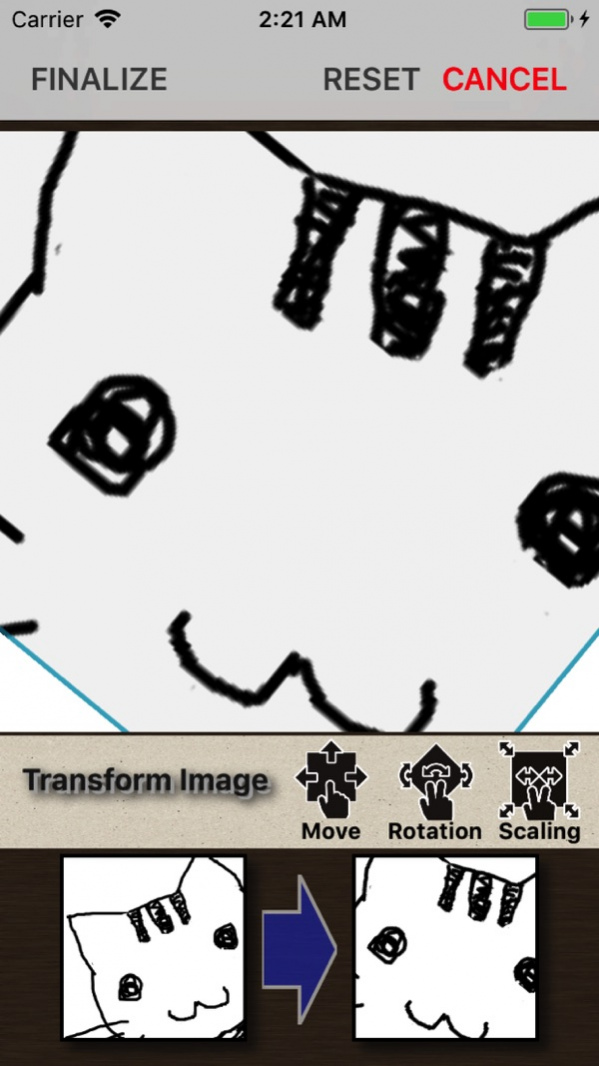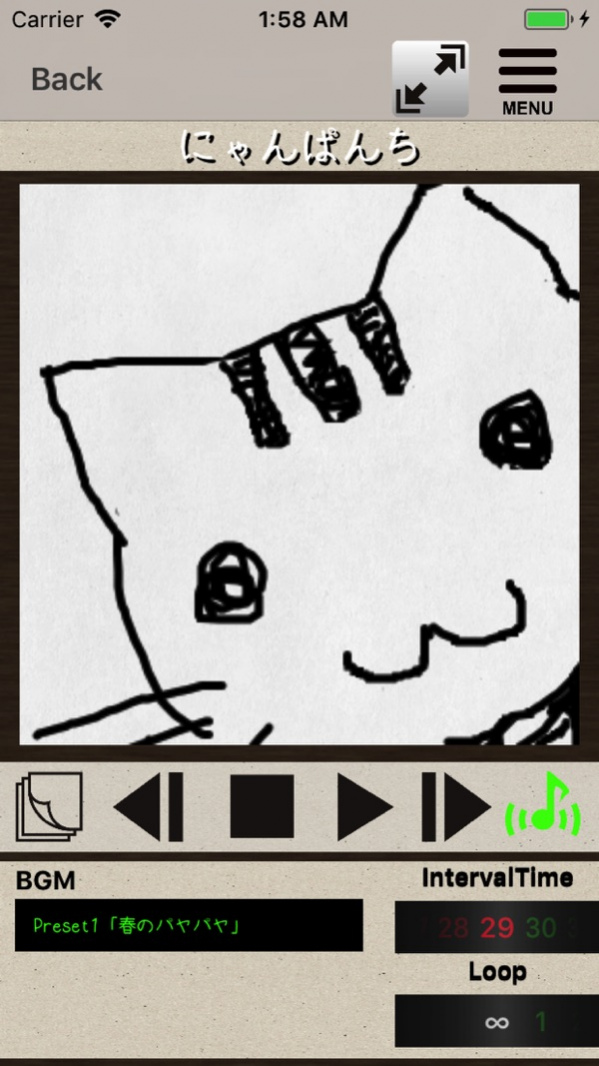Draw Animation Simple 2.33
Continue to app
Free Version
Publisher Description
[Description]
You can create an animation in simplicity, such as pattering draw a flip book in a notebook!
you can make a Stop motion animation,From the camera and photo album image.
The created animation can be converted to a movie file and saved in a photo album, or sent to SNS or mail.
[Features of SimpleEdition]
- You can create an animation of up to 12 frames.(*)
- Data that can be saved is 1.(*)
- Data that has been created can be read in the paid version.
- Watermark (application name) is included in the saved movie.
*Pro version is unlimited (It will depend on the iPhone / iPad specs)
[Characteristic]
- Intuitive frame editing (move, cut, copy, paste) by drag & drop is possible.
- Up to 4 layers can be used in DRAW mode.
- Image deformation (up / down / left / right stretching, flipping, scaling, reduction, rotation) is possible.
- Animation can be made using images of cameras and photo albums.
- You can attach the BGM.
- You can add a sound effect.
- Image of the camera and photo album are available.
- You can post to Twitter. (Convert to mov File)
- It can be attached to e-mail. (Convert to animated GIF or mov File)
- You can post on LINE. (Still images only)
- Convert to mov file and save it to photo album.
Apr 8, 2018 Version 2.33
This app has been updated by Apple to display the Apple Watch app icon.
[Ver.2.33]
- Fixed a problem that data can not be deleted with iOS 11 or later.
About Draw Animation Simple
Draw Animation Simple is a free app for iOS published in the Recreation list of apps, part of Home & Hobby.
The company that develops Draw Animation Simple is Seiichi Uozaki. The latest version released by its developer is 2.33.
To install Draw Animation Simple on your iOS device, just click the green Continue To App button above to start the installation process. The app is listed on our website since 2018-04-08 and was downloaded 6 times. We have already checked if the download link is safe, however for your own protection we recommend that you scan the downloaded app with your antivirus. Your antivirus may detect the Draw Animation Simple as malware if the download link is broken.
How to install Draw Animation Simple on your iOS device:
- Click on the Continue To App button on our website. This will redirect you to the App Store.
- Once the Draw Animation Simple is shown in the iTunes listing of your iOS device, you can start its download and installation. Tap on the GET button to the right of the app to start downloading it.
- If you are not logged-in the iOS appstore app, you'll be prompted for your your Apple ID and/or password.
- After Draw Animation Simple is downloaded, you'll see an INSTALL button to the right. Tap on it to start the actual installation of the iOS app.
- Once installation is finished you can tap on the OPEN button to start it. Its icon will also be added to your device home screen.